Salem City Schools New Student Registration
Please review the instructions below to register students in Salem City Schools.
Please call your school or the Central Office at 540-389-0130 if you have any questions.
Quick Notes:
1. School Year 25-26 Enrollment. Click the "Enrollment (New Student)" link below and follow the prompts.
2. School Year 26-27 Kindergarten Enrollment (link will become available March 13, 2026).
3. Kindergarten registration - see requirements below for the 2026-2027 School Year.
3. The first student day is August 24, 2026.
Enrollment (New Student) (link available March 13)
PowerSchool Enrollment is an online registration tool that enables parents to enroll a New Student.
Once you have successfully submitted the New Student Registration, you will have the opportunity to begin another registration application by performing the same process. A New Student Registration form must be submitted for each student in your family.
Example Enrollment Screen Shot
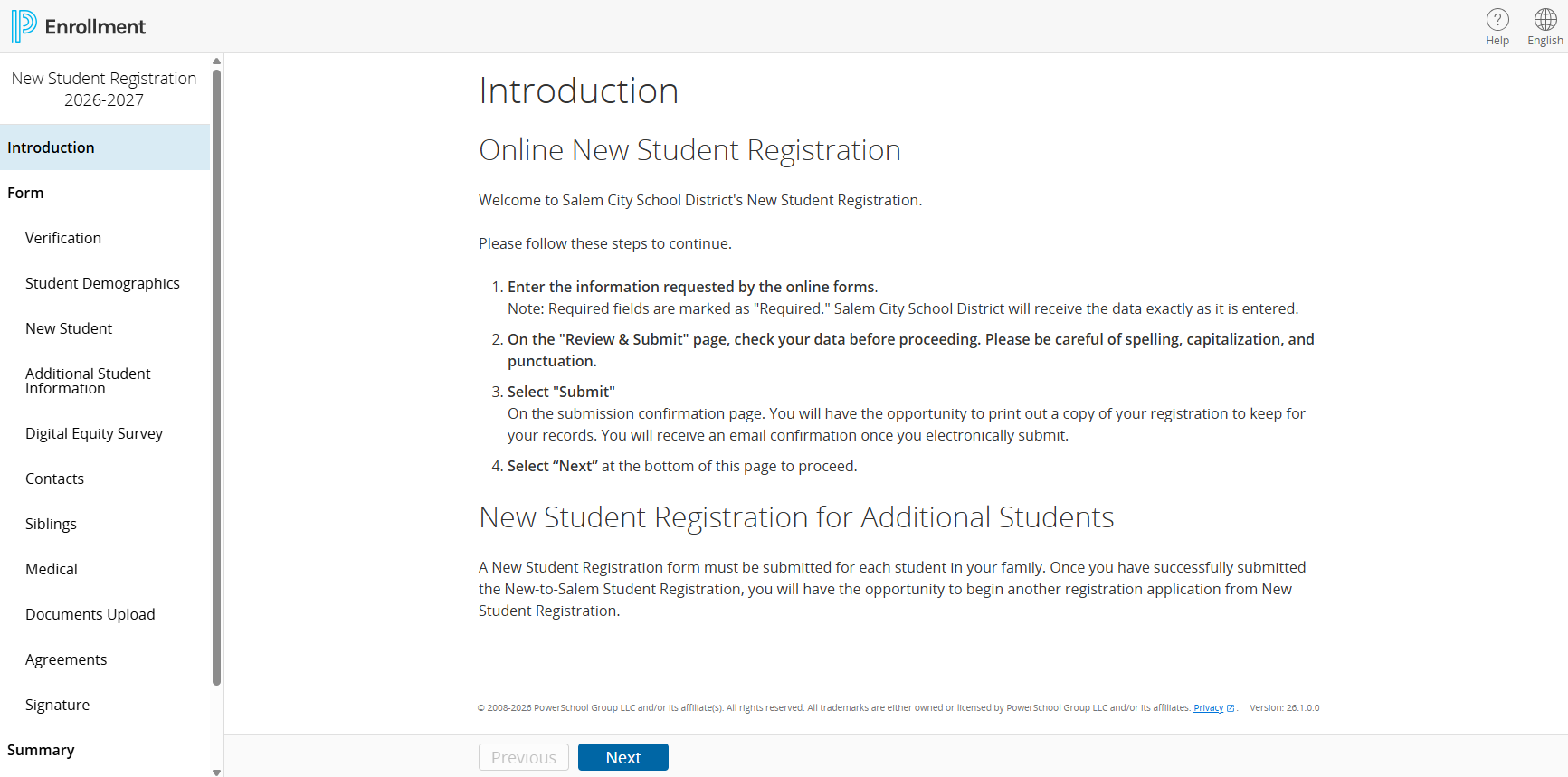
Frequently Asked Questions
Question: How do I determine which school my student will attend?
Answer: To verify Salem Residency and determine which school your student will attend please visit our Salem Address Verification website for your school zone, enter the student's physical address, and then click on the address link. The names of the schools served by this address will appear near the top of the next page. You will be required to provide documentation of the student's residence.
Question: What documents will I need to register my child?
Answer: Proof of residency (mortgage statement, rental/lease agreement, real estate tax bill, utility bill, cable bill, check stub with address), Driver's license, Birth Certificate, any custody paperwork we need, student physical, student immunization record
Question: Can I register a Pre-School student through this link?
Answer: Pre-School registration is a multi-step process. The initial step in this process is to submit an application through the United Way’s Smart2Start website. If you have questions, please contact Preschool Coordinator, Megan Crew at 540-389-0130.
Question: How do I request a registration consideration for a student living outside of Salem City School limits?
Answer: The New Nonresident Student Application and the Returning Nonresident Student Application need to be completed with ALL supporting documentation and sent to Mrs. Hunter Routt, Director of Administrative Services, at Salem City Schools Administrative Offices, 510 South College Avenue, Salem, VA 24153, by June 30th.
Question: How do I reconnect my IOS app to PowerSchool (it was working and now it's not)?
In your app you should be prompted for your district code. Choose the option "Where's my District Code?" Then select "Enter Server Address" and enter the server URL "salem.powerschool.com" in the field provided and hit continue. You will then be asked "Is your school district in Canada". Say No. Login with your username and password.
Kindergarten Requirements:
This information is related to your child’s registration for kindergarten for the 2026-2027 school year
Age Entrance Requirements At the time of enrollment, the child must be five years of age or reach his/her fifth birthday on or before September 30th of the school year to be eligible to attend school.
Proof of Residency Requirements Proof of residency (mortgage statement, rental/lease agreement, real estate tax bill, utility bill, cable bill, check stub with address).
Birth Certificate Requirements The person enrolling the child shall present, upon admission, a certified copy of the child’s birth record. If a certified copy of the pupil's birth record cannot be obtained, the person enrolling the pupil shall submit an affidavit setting forth the pupil's age and explaining the inability to present a certified copy of the birth record. The child shall be admitted into the public schools if it is determined that the person submitting the affidavit presents information sufficient to estimate with reasonable certainty the age of such child. If a certified copy of the birth record is not provided, the administration shall immediately notify the local law enforcement agency. The notice to the local law enforcement agency shall include copies of the submitted proof of the pupil's identity and age and the affidavit explaining the inability to produce a certified copy of the birth record
Entrance Physical Exam Requirement Each student admitted for the first time must present a physical exam (given by a licensed physician, physician’s assistant, or a licensed nurse practitioner) dated within 12 months prior to the student's first day of entering school.
Immunization Regulations
Diphtheria, Tetanus, & Pertussis (DTaP, DTP) – A minimum of 4 doses. A child must have at least one dose of DTaP or DTP vaccine on or after their fourth birthday.
Tetanus, Diphtheria, & Acellular Pertussis (Tdap) – Effective July 1, 2019, a booster dose of Tdap vaccine is required for all children entering the 7th grade.
Hepatitis A Vaccine – Effective July 1, 2021, a minimum of 2 doses is required. The first dose should be administered at age 12 months or older.
Hepatitis B Vaccine – A complete series of 3 doses of hepatitis B vaccine is required for all children. However, the FDA has approved a 2-dose schedule ONLY for adolescents 11-15 years of age AND ONLY when the Merck Brand (RECOMBIVAX HB) Adult Formulation Hepatitis B Vaccine is used.
Measles, Mumps, & Rubella (MMR) Vaccine – A minimum of 2 measles, 2 mumps, and 1 rubella. (Most children receive 2 doses of each because the vaccine usually administered is the combination vaccine MMR). First dose must be administered at age 12 months or older. The second dose of vaccine must be administered prior to entering kindergarten but can be administered at any time after the minimum interval between dose 1 and dose 2.
Polio Vaccine – A minimum of 4 doses of polio vaccine. One dose must be administered on or after their fourth birthday.
Varicella (Chickenpox) Vaccine – All children born on and after January 1, 1997, shall be required to have one dose of chickenpox vaccine administered at age 12 months or older. Effective March 3, 2010, a second dose must be administered prior to entering kindergarten but can be administered at any time after the minimum interval between dose 1 and dose 2.
Human Papillomavirus (HPV) Vaccine - Effective July 1, 2021, a complete series of 2 doses of HPV vaccine is required for students entering the 7th grade. The first dose shall be administered before the child enters the 7th grade. After reviewing educational materials approved by the Board of Health, the parent or guardian, at the parent's or guardian's sole discretion, may elect for the child not to receive the HPV vaccine.
Meningococcal Conjugate (MenACWY) Vaccine - Effective July 1, 2021, a minimum of 2 doses of MenACWY vaccine. The first dose should be administered prior to entering 7th grade. The final dose should be administered prior to entering 12th grade.
Any child whose immunizations are incomplete may be admitted conditionally, if the parent or guardian provides documentation at the time of enrollment, that the child has received at least one dose of the required immunizations and has a written schedule for completing the remaining doses within 90 days. If this requirement is not met, the child may be excluded.
Immunizations and school physicals are available by appointment from the Roanoke County/Salem Health Department, 105 E. Calhoun St., Salem, VA 24153. Call 540-387-5530 for an appointment. Vaccinations required for school attendance are administered free of charge at the health department. Please take a copy of your child’s most recent immunization record with you to all appointments.
Thank you for your attention and should you have questions, please direct these to the Building Principal in your child’s attendance area.
Mrs. Hunter Routt
Director of Administrative Services
Please direct any questions to the building principal in your child’s attendance area.
